
What the heck is OcuLink and do I need to buy one?
By Adrian Judy | Published | No Comments
What Is OCuLink and How Does It Stack Up Against an Internal GPU?
If you’re deep in the weeds of building a small form factor PC, gaming on a budget laptop, or trying to squeeze every ounce of performance from your portable setup, you’ve probably heard the term OCuLink thrown around. No, it’s not a secret villain organization—it’s actually a high-speed interface that just might make your external GPU dreams come true without choking on bandwidth limitations.
What is OCuLink?
OCuLink (short for Optical Copper Link, though ironically it’s usually just copper) is a PCI Express (PCIe) cabling standard developed by the PCI-SIG group. It allows high-speed data transfers using a compact, internal-style cable, delivering up to 64 Gbps of throughput using four PCIe 3.0 lanes—or even more if you’re using PCIe Gen 4.
In layman’s terms: it’s like a direct hotline between your external GPU (eGPU) and your computer’s internals, skipping the slower, more congested roads that other external connections like Thunderbolt 3/4 typically use.
OCuLink vs Internal GPU: How Close Does It Really Get?
Let’s be honest—nothing’s going to beat the raw, full-throttle performance of an internal graphics card directly slotted into a motherboard with max PCIe bandwidth and zero bottlenecks. Internal GPUs have all the benefits: full power, direct access to system memory, and optimized thermals.
But OCuLink comes surprisingly close.
In benchmark tests, systems using OCuLink-connected GPUs often achieve 90–95% of the performance of the same card running internally. That’s a huge leap from Thunderbolt 3, which typically maxes out around 70–80% of internal GPU performance due to its 40 Gbps bandwidth cap and the overhead of Thunderbolt’s protocol stack (because everything has to be tunneled through additional layers like USB and DisplayPort).
OCuLink doesn’t mess with any of that. It’s raw PCIe lanes. No extra fluff. And that means lower latency, higher bandwidth, and less performance loss—especially noticeable in GPU-intensive tasks like gaming, video editing, 3D rendering, and AI model training.
Why Use OCuLink?
So why even go with an external GPU setup at all?
Because your laptop’s dinky MX450 isn’t cutting it anymore. Because your mini PC has no room for a full-size GPU. Because you’re trying to avoid building an entire tower but still want to game like one.
That’s where OCuLink shines. It gives you the flexibility of an external GPU without the frustration of watching your RTX 4070 crawl like a GT 1030 because it’s bottlenecked by Thunderbolt.
Another bonus: OCuLink setups are often cheaper and easier to manage than Thunderbolt docks. The cables are basic, the connectors are rugged, and the protocol is simple. No drivers. No firmware drama. Just plug and play (assuming your system has a compatible OCuLink port or adapter).
There are plenty of options for OCuLink setups out there. Amazon has External Docks, that rate pretty highly. There are also setups that include the GPU, like this one, to make it simple enough for your parents to game.
If you’re chasing near-native GPU performance from an external setup, OCuLink is the best bang for your bandwidth. It doesn’t completely match an internal GPU’s zero-compromise performance, but it gets shockingly close—especially compared to Thunderbolt alternatives.
So whether you’re trying to revive an aging laptop, build a compact powerhouse, or just want to game without lugging around a full tower, OCuLink is the secret weapon you didn’t know you needed—until now.
Products referenced in this post…

MINISFORUM DEG1 Docking Station

GMKtec AD-GP1 External GPU Docking Station, eGPU Enclosure with AMD Radeon 7600M XT
All of that sounds great, but there are some potential downsides…
Limited Compatibility
Most laptops and mini PCs don’t come with an OCuLink port out of the box. You’ll typically need:
- A motherboard with a PCIe slot and an OCuLink header (rare).
- Or, a custom M.2 to OCuLink adapter (which may void warranties, overheat, or just flat-out not fit).
- BIOS support for external PCIe connections.
Translation: This is not plug-and-play for the average user. It often involves some tinkering, adapter hunting, and praying to the PC gods.
No Standardized Enclosures
Unlike Thunderbolt eGPU enclosures (which are polished, commercial products), most OCuLink setups involve:
- DIY open-air GPU stands
- Sketchy aluminum cases with no branding
- Loose wires and exposed electronics
If you’re hoping for something clean and polished on your desk, OCuLink looks more Mad Max than Apple Store.
Thermal and Power Management Issues
OCuLink doesn’t deliver power to your GPU like some Thunderbolt enclosures do. You’ll need:
- A separate power supply (often full-size ATX or SFX)
- Custom cable management to feed power to the GPU
That means more clutter, more heat, and more power draw. It’s like building half a desktop… but on your nightstand.
Driver/Software Weirdness
While OCuLink is just PCIe (and should “just work”), not all GPUs or systems handle hot-plugging well. Common quirks include:
- eGPU not detected unless plugged in before boot
- Crashes or black screens during GPU-intensive tasks
- Display output defaults to the wrong device
It’s Not for Beginners
OCuLink is squarely in “enthusiast territory.” If you’re not comfortable updating BIOS settings, managing external power supplies, or troubleshooting PCIe error codes, you may want to stick with a more consumer-friendly option.
The Bottom Line:
OCuLink is awesome… if you’re willing to put in the work. It delivers incredible bandwidth and performance compared to Thunderbolt, but it’s not user-friendly, pretty, or widely supported. Think of it like driving a stick-shift race car: powerful, but definitely not made for a casual Sunday cruise. But it definitely take your laptop or micro PC and turn it into a real gaming rig. And isn’t that what we all want anyway?



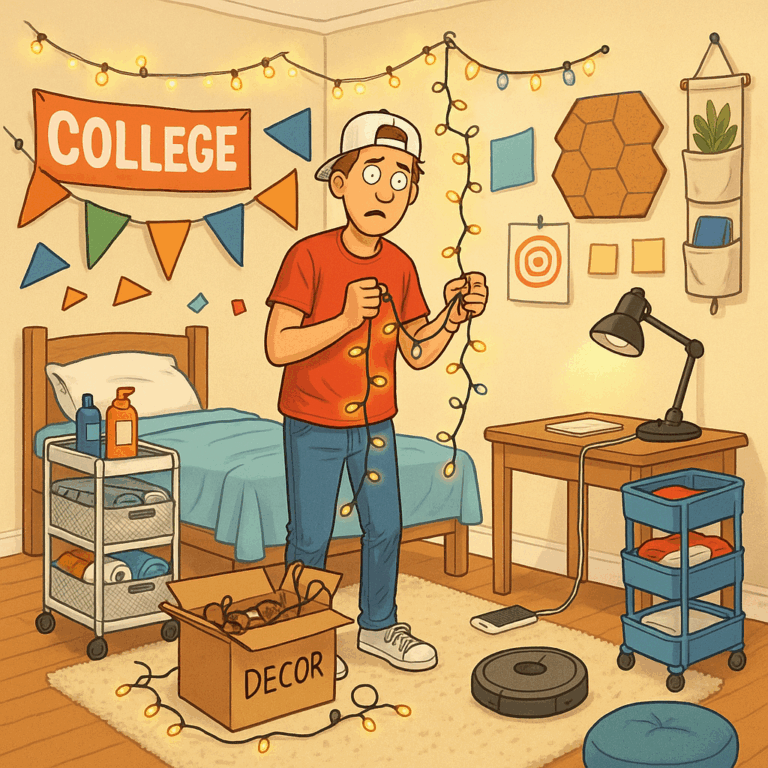
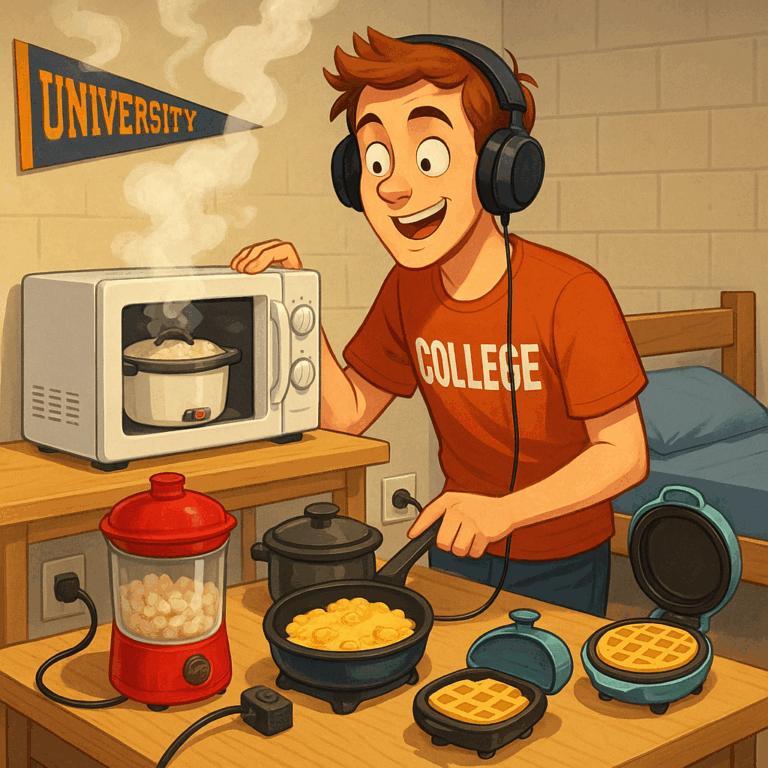

Leave a Reply
You must be logged in to post a comment.